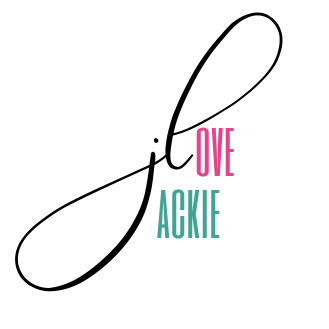5 Simple Tips to Organize Your Computer Files
Whether you use your computer for personal or business, nothing is more frustrating than not knowing where your files are when you need them! If your computer files need organization, you have to have a system to make it easier for you to retrieve files later.
- 1)Know where your files are. Choose a central filing location to keep all your data files in one place. My Documents can be a good choice. You can also install a separate hard disk or external drive to keep your data files on. Resist the temptation to put everything on your desktop.
- 2)Keep business and personal files separate. Keep work files in one folder with specific subfolders and personal files in another folder with appropriate subfolders. You could have a Work Folder with subfolders and a Personal Folder with subfolders.
- 3)Make folders. If you have several clients, make a folder labeled Clients and then subfolders labeled with the clients’ names. In those subfolders you can have additional subfolders for more specific projects or topics. It is important that you organize your files in a way that will make sense to you. The names you label folders make a big difference in finding them later.
- 4)Set a backup schedule. Once files are organized under main folders, backups will be easy. You can either invest in some CDs or DVD/RW’s and some good backup software, or you can back up your folders a cloud backup system. It is important to back up often to a safe place.
- 5)Use descriptive file names. It will be very difficult to retrieve a file labeled “word.doc” or “word1.doc” or “presentation.pdf.” Describe the file properly when saving so it will be searchable and retrievable later.
Once you create a filing system, stick with it.
Don’t be tempted to start throwing your files in the same spot; put them in the correct folder. If things get out of hand (and they will), take a few minutes at the end of the week to add folders and move appropriate files to those folders. Searching for data files can be a huge timewaster in the course of a day. It is worth the time now to organize your documents so you can easily and quickly retrieve them later.