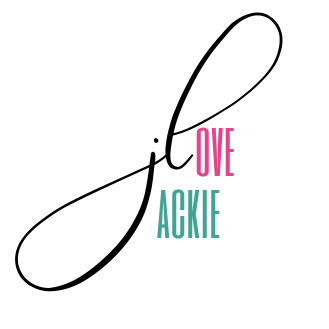Declutter Your Desk - And Your Productive Will Increase Right Away
Imagine this – you’re at your desk, trying to focus on a task. But there are papers scattered all over the place, the phone is ringing, and your inbox is overflowing. How can you possibly get anything done?
Chances are, you can’t. And this is precisely why reducing clutter is one of the most effective productivity hacks around.
When your desk is cluttered, your mind is cluttered. This makes it difficult to focus on tasks and to think creatively. In fact, a study by the University of Michigan found that “clutter bombards our brains with excessive stimuli, causing distraction and decision fatigue.”
But when your desk is clean and organized, you can focus on what’s important and get more done in less time.
The office space we occupy is our physical expression of ourselves. We choose where we sit, how we arrange things around us, and how we set up our desks. This is true whether we are working alone or with others. If you want to give yourself a boost, take stock of your surroundings. Ask yourself, "Am I comfortable here?" and "Do I like the way things look?"
If you find that you are spending too much time staring at piles of papers or your messy desktop, consider making some changes. Decluttering your desk might mean getting rid of those old files and putting away everything else. You could even go one step further and organize your entire office into neat little boxes.
Here are some quick and easy steps to declutter your desk today.
The process of decluttering your office space can seem overwhelming. But it doesn't have to be. Here are some tips to help you organize your workspace and make sure everything you need is where you left it.
Use a timer.
If you're feeling overwhelmed by the massive amount of work you have to do, you might want to consider setting a timer. A study published in the Journal of Consumer Research found that people are better able to complete tasks when they set a deadline. You do better on tasks like writing blog posts, decluttering your desk, or organizing your office when you have a deadline. In fact, the researchers found that the average person could successfully complete about 30 minutes worth of work per hour. But here's the kicker: People who set a timer actually worked faster than those who didn't.
So how does this apply to your workspace? Well, it turns out that we're much better at completing tasks when we know exactly what time frame we're working within. And while you certainly don't want to feel rushed, you don't want to overwork yourself either. So put together a list of things you need to accomplish today, and then decide whether you'll spend 20-30 minutes tackling each one.
Digitize.
- "Scan." - "Upload." - "Done!"
I had the bad habit of letting papers pile up before deciding what to do with them. Sometimes I needed hardcopies but often not. Creating a good digital filing system means you can find documents faster and keep as much information you want without taking up a lot of physical space. Scanning and uploading to a cloud storage solution can be an optimal solution.
Give everything its own place.
A clean desk is important because it helps us focus and remember what we're doing. But where do you put your notebook, pen, paper clips, and folders? If everything has a place, you can avoid things getting lost in piles, or being scattered around the room. And you'll save yourself some time and money too - no more buying new pairs of scissors just to find you've got five already!
Limit what goes on your desk so you stay focused.
If you're like most people, it's hard to keep up with every email, text, social media post, and comment that crosses your path. You might even find yourself checking your phone while sitting down for dinner. But what happens when you finally take a break? Do you check Facebook again? Or do you try to catch up on some work? If you're anything like me, you probably end up doing both.
According to research from Lifehack, we spend about 40% of our day looking at screens. We tend to look at them for longer periods of time during the weekdays compared to weekends. However, I've found that I'm able to accomplish more when I limit my screen time to just 30 minutes per evening. When I sit down to relax, I make sure to put away my laptop, tablet, and smartphone.
I know that sounds weird, but I feel like having those devices out in front of me is distracting. Having something else to focus on helps me stay productive throughout the night. Plus, I love coming into work each morning feeling refreshed and ready to tackle whatever tasks are waiting for me.
Make decluttering a habit.
Decluttering isn’t just about cleaning out clutter; it’s about having a system in place where you know what needs to be tackled next. If you don’t have a system, you might end up doing too much at once and never finish anything. And if you do have a system, you won’t feel overwhelmed.
The key to making decluttering a habit is to do it often. This way, you’ll keep yourself focused without feeling like you’re constantly under pressure.
Here are some tips to help you get started decluttering your desk:
- Get rid of things you no longer need.
- Sort through papers and files.
- Keep important documents in a folder.
- Create a filing system.
- Use a file cabinet.
- Store items in labeled boxes.
- Label items so they are easier to locate.
- Put away items you aren’t using
No matter what, you can't just get your office done in a day. It takes time and effort, and a lot of energy. I know it can be hard to keep going, but don't give up! Keep decluttering your home office, and you'll be amazed how much more productive you'll be.
I hope you’ve found this post useful. If you’re interested in learning more about decluttering your office space, enroll in the course Decluttering Your Home Office, to help you de-clutter your home office and make your work life more efficient and productive.
Photo by stokkete on CanStock Photo