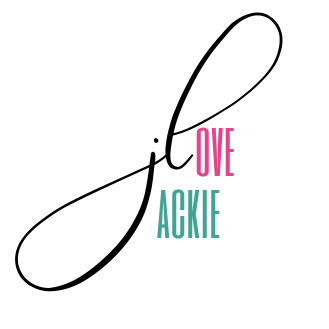Tips to Get Your Workspace Organized
Does your workspace often look like a tornado hit it? Are piles on several corners of your desk; current work is spread out next to the keyboard; you know you have an appointment coming up, but you can’t find the note where you wrote down the specifics.
Are you in need of some simple tips to organize your workspace? An organized workspace does more for you than make your desktop look better. It will help you be more productive and reduce the amount of stress you feel when you arrive in your home office to work, during the day, and when you leave in the evening.
Here are some tips to help you organize your workspace:
- 1)Try working in focused blocks of time by using the Pomodoro Technique. Check out this post on how to use the Pomodoro Technique to get more done. Getting your workspace organized may take more time than you have available during your workday but devoting at least an hour a day to clearing and organizing your workspace will reap major business and personal benefits.
- 2)Remove everything from the top of your desk. Find a place to put the piles and other items to go through later. Leave large items such as your computer or printer where they are. Everything else can be but into containers. I’ve used banker boxes, clothes baskets, plastic containers, whatever is handy.
- 3)Wipe down the entire surface of your desk. Go ahead…rid your workspace of those pesky dust particles.
- 4)Sort through the items you removed from your workspace. Group items together such as office supplies, items to be filed, tossed, shredded or given away, desk accessories, reference materials, action items, and items that belong somewhere else in your home.
- 5)Make a plan for where you’ll put things back. It’s so much easier to tidy up or quickly find items when they have a home or kept in the same place.
- 6)Create an area where you can keep current papers handy. Paper trays are often used. Vertical files are another option if you have quite a bit of paperwork.
- 7)As you put items back into place only the items you need at your desk should be put back.
Maintaining Your Organized Workspace
There’s an old saying that goes “a place for everything and everything in its place.” Decide where each item goes and then leave it there unless you’re actively using it.
If you’re in the middle of a big project and it’s taking up much needed space, don’t be afraid to remove an item and then put it right back when you’re finished with the project.
Remember your goal is to have an organized desk. This doesn’t mean it has to be totally cleared off, but you do want to have space so you can function.
After you have your desk organized, do what you can to keep it clean. Commit to processing tasks, emails, appointments and papers regularly. Use the tickler file if you have paper or write important dates on your calendar instead of setting things aside to deal with later.
It can be so easy to keep your desk clear once you’ve learned how to organize your workspace and put things back in their home when you’re done with them. Take the last five minutes of your day to straighten your desk and it will hopefully stay that way from here on out.