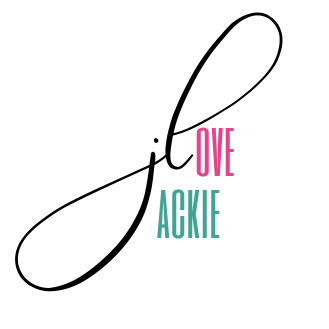Password Managers are Vital to Protect Online Accounts
Have you ever forgotten your password? What about your username? A password manager is one of the best tools you can use to protect your identity online. It can also help you manage multiple accounts and passwords as well as remember them.
It is very important to have a strong password to protect your online accounts. With the number of online accounts we have to manage today, we are always under pressure to remember a whole host of passwords. But despite the importance of strong passwords, the majority of internet users continue to use weak passwords. This post looks at different aspects of a password managers and how you can use them to protect your online accounts.
What is a password manager?
A password manager is a software tool that allows users to store passwords in an encrypted database, protected by one master password. Password managers are one of the best ways to stay secure online because (1) they can keep track of complicated passwords, (2) log you in to websites automatically, and (3) can be used to create strong passwords. Anyone who uses the Internet has a lot of passwords to remember: passwords to their e-mail accounts, to their social media profiles, to their instant messaging clients, and probably a lot more. Some people use the same password for all of their accounts, some people use complicated, hard to remember passwords (or write them down), and others use very simple passwords that are easy to guess. Having a password manager will make sure your accounts are secure, and your passwords are not stored in plaintext.
How do you manage your passwords?
Why password managers are important?
Password managers are applications that can generate, store, and retrieve passwords. They have become a vital part of Internet security. As personal data becomes digitized, more and more people are using password managers to keep track of the many passwords they need to remember. Common password managers like Roboform or LastPass have browser plug-ins, which can be installed on a web browser, such as Chrome, Microsoft Edge or Mozilla Firefox. They are also available as mobile apps for Apple and Android devices. Not only can password managers generate random passwords with symbols, numbers and letters that are hard for hackers to crack, they also make your life easier and solve your problem of forgetting passwords.
How can you use a password manager?
According to the National Cyber Security Alliance, two-thirds of Americans use the same password for every site. This makes your accounts vulnerable to a hack. The average American has 26 separate accounts, which means there are a lot of passwords to remember. If you’re like most people, this means you use the same password for several of your accounts. Password managers make it easy to create strong, unique passwords. They can create, store, and even autofill your passwords, making it so you don’t have to remember a thing. Password managers are also useful for other things, such as storing contact information, credit cards and other account information. If one website is hacked, your password manager should be safe. Password managers can also help you identify any accounts that are vulnerable to a breach.
What are some features to look for in a password manager?
Some password managers provide security for your passwords, credit card numbers, and other sensitive information. It is important to know what to look for in a password manager because it is such a valuable tool. These are some features you may want to look for:
- Easy to use, has a clean interface
- Protects your privacy
- Has 256-bit AES encryption
- Use multi-factor authentication (MFA)
- Smooth installation and easy to learn
- Option to store your passwords on a network or on a secure cloud
- Supports almost all browsers and platforms
- Unlimited passwords, credit card numbers, etc.
- Password generators
- Custom categories and ability to organize your passwords
- Available for mobile devices
- Password auditing
- Secure digital vault
- Form fill
- Auto-fill
- And more!
If you have been struggling to remember your passwords, or if you have been using the same passwords over and over again for your most important accounts, then a password manager is for you! A password manager is a program that will store all of your passwords in one place. You only have to remember a single password – the one to open your password manager program. We hope that this blog post has provided you with information on what password managers are, how they can be used and the importance of using them, so you can make the best decision for your own needs! If you have any questions or concerns about password managers, please stop by our Facebook page. Thank you for reading.
Photo by nialowwa on Depositphotos